Fullstack app [Part 0]: Big picture
In this series of blog posts, we’ll walk through the process of making a simple node application with a React front end that interacts with a Postgres database through express API and Axios client. Then, we’ll deploy this on AWS EC2, and set it up with DNS and SSL to allow access through the web.
This tutorial is for beginners who know a little bit of Javascript. You won’t need to be an expert at anything to follow along, just some patience with my writing style is all you need!
Tech stack
OS
I’m developing on a Windows laptop, with WSL,
which is basically a Linux VM on Windows that’s very easy to set up. After you
set up WSL, you’ll want to run sudo apt-get update & sudo apt-get upgrade.
IDE
I’ll be using VS Code on WSL, which means the VS Code will see the folders/files
on the Linux environment, but the application will still run on Windows, this is
nice because we don’t have to install VS Code in WSL. Just run code .
from WSL to launch VS Code on your Windows desktop, but the folders/files it
sees is in Linux. Notice the explorer bar on the side and the terminal on the
bottom says Ubuntu.
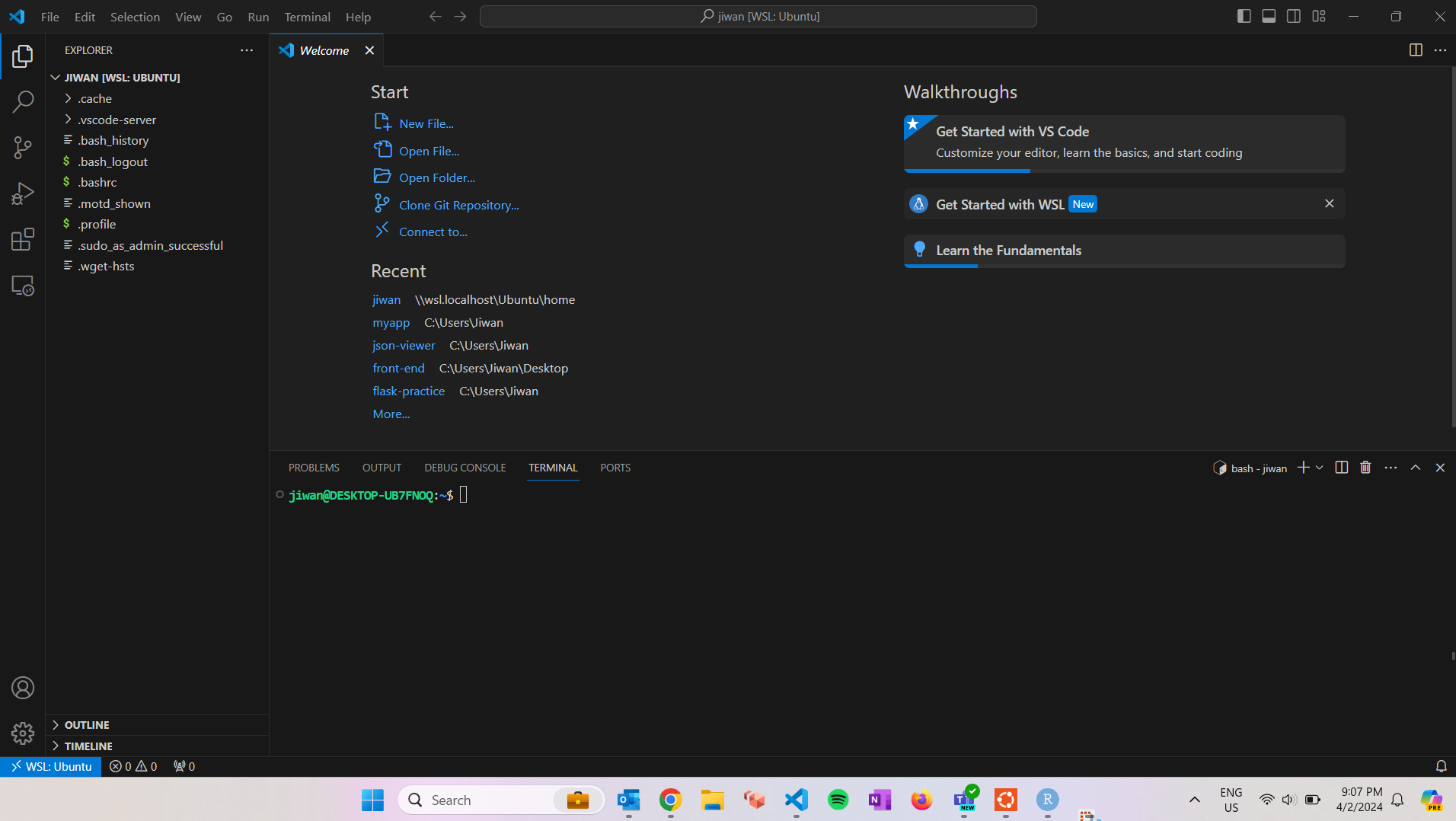
Framework
As mentioned before, we’ll make a node app.
So we’ll need to install node. They recommend using nvm. On WSL terminal, run
curl -o- https://raw.githubusercontent.com/nvm-sh/nvm/v0.39.7/install.sh | bash`
Close and re-open the terminal, and run nvm -v to see if it installed
correctly. You should see something like this.
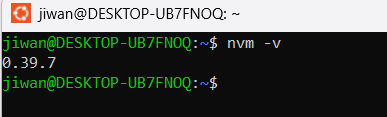
Then run nvm install node to install node. Run node -v to see if it
installed correctly.
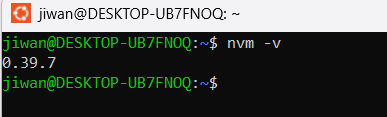
Success!
Cloud (WIP)
We’ll be using AWS EC2 to host our app. Inside the AWS VM, we’ll have the express
server running as a localhost process via pm2, serve up the static react app via
nginx, and reverse proxy-ing the API requests to the local process with nginx.
Containerization
We’ll be using docker to containerize the whole thing, to make deployment easier.
Let’s dive in!
With that out of the way, let’s go to our first post, where will make the full-stack React application!